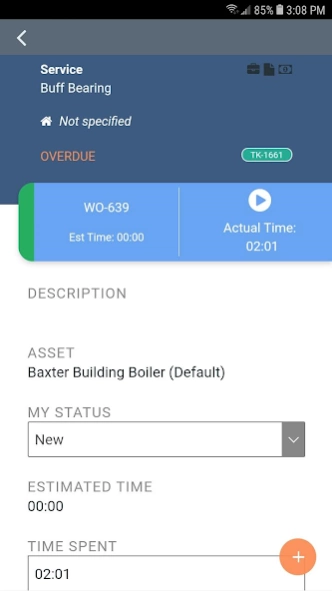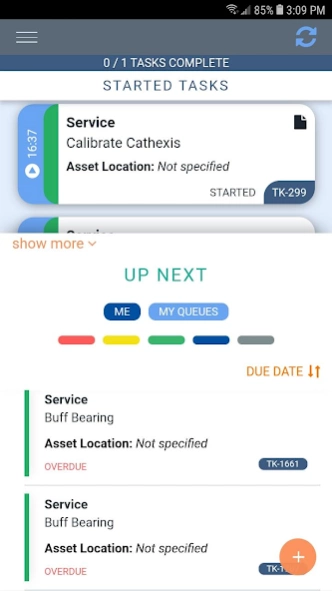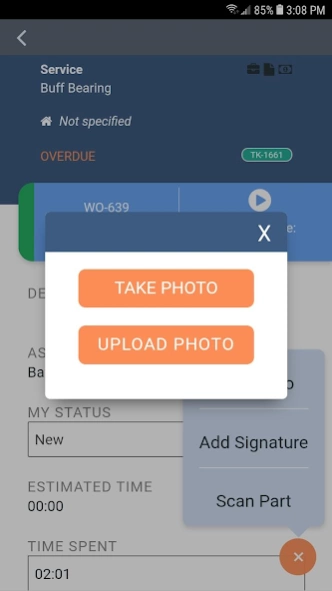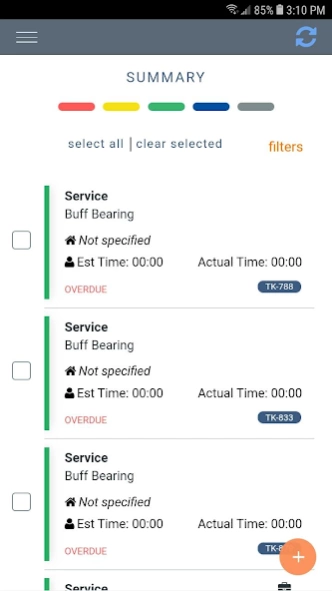MicroMain Mobile Technician 0.47
Free Version
Publisher Description
MicroMain Mobile Technician - MicroMain Mobile Technician is the mobile app for users of MicroMain GLOBAL.
MicroMain Mobile Technician is the mobile app for users of MicroMain's world class CMMS/EAM software solution, MicroMain GLOBAL.
Access to this app is restricted. Please use your MicroMain GLOBAL credentials to log in. If you need credentials, contact your MicroMain administrator.
--
Mobile Technician lets MicroMain users work offline to complete assigned tasks, including recording task time and parts used. Users can plan their workday, record task information, and review completed tasks from a smartphone, tablet, or other mobile device. Record details such as task time and parts used while performing tasks or after tasks have been completed. Managers can also create and assign new tasks while in the field.
PLAN THE WORKDAY
- See current and upcoming assigned tasks.
- Self-assign tasks from the task queue.
- Customize the home page execution list for quick access to today’s tasks.
PERFORM AND COMPLETE TASKS
- Start the built-in task timer to automatically record time spent performing tasks.
- Use the barcode scanner to record parts used, or select parts used from the available inventory.
- Add photos, enter comments, and record signatures.
- Change task status to Completed to move the task to the Summary page.
REVIEW COMPLETED TASKS
- Review and edit completed task details.
- Enter task time.
- Add parts, photos, comments, or signatures as needed.
- Clear and upload all of the day’s completed tasks with one touch.
OTHER FEATURES
- Managers can use the asset barcode scanner to create new tasks.
- Available app locking for devices with fingerprint scanners or facial recognition.
- Multiple filters let you customize task lists and easily search for specific tasks.
About MicroMain Mobile Technician
MicroMain Mobile Technician is a free app for Android published in the Office Suites & Tools list of apps, part of Business.
The company that develops MicroMain Mobile Technician is MicroMain. The latest version released by its developer is 0.47.
To install MicroMain Mobile Technician on your Android device, just click the green Continue To App button above to start the installation process. The app is listed on our website since 2023-11-09 and was downloaded 2 times. We have already checked if the download link is safe, however for your own protection we recommend that you scan the downloaded app with your antivirus. Your antivirus may detect the MicroMain Mobile Technician as malware as malware if the download link to global.micromain.mobiletechnician is broken.
How to install MicroMain Mobile Technician on your Android device:
- Click on the Continue To App button on our website. This will redirect you to Google Play.
- Once the MicroMain Mobile Technician is shown in the Google Play listing of your Android device, you can start its download and installation. Tap on the Install button located below the search bar and to the right of the app icon.
- A pop-up window with the permissions required by MicroMain Mobile Technician will be shown. Click on Accept to continue the process.
- MicroMain Mobile Technician will be downloaded onto your device, displaying a progress. Once the download completes, the installation will start and you'll get a notification after the installation is finished.